| | ntldr missing |  |
|
+4reinq budboy srscat Trablakon 8 posters |
| Author | Message |
|---|
Trablakon
CIA


Number of posts : 337
Age : 32
Joined : 2009-03-21
Points : 6056
Reputation : 19
 |  Subject: ntldr missing Subject: ntldr missing  Fri 03 Apr 2009, 3:50 am Fri 03 Apr 2009, 3:50 am | |
| kay so My computer with wow on it got that error. I know what it is and how its caused. Tryed a few thingsto fix it, Making a bootable disc with the file, trying to repair windows, checked ide cables, havnt messed with my bios so im assuming the setting are ok I did check em they seem normal
I've been reading some forums and it seems that my only option at this point is to reinstall windows.
Anyone know a better solution? help plox. | |
|
  | |
srscat
CIA


Number of posts : 838
Joined : 2009-03-28
Points : 6378
Reputation : -7
 |  Subject: Re: ntldr missing Subject: Re: ntldr missing  Fri 03 Apr 2009, 4:02 am Fri 03 Apr 2009, 4:02 am | |
| hm....delete all bear pics on ur pc ..mayby helps =/ | |
|
  | |
Trablakon
CIA


Number of posts : 337
Age : 32
Joined : 2009-03-21
Points : 6056
Reputation : 19
 |  Subject: Re: ntldr missing Subject: Re: ntldr missing  Fri 03 Apr 2009, 4:05 am Fri 03 Apr 2009, 4:05 am | |
| - srscat wrote:
- hm....delete all bear pics on ur pc ..mayby helps =/
way? | |
|
  | |
srscat
CIA


Number of posts : 838
Joined : 2009-03-28
Points : 6378
Reputation : -7
 |  Subject: Re: ntldr missing Subject: Re: ntldr missing  Fri 03 Apr 2009, 4:07 am Fri 03 Apr 2009, 4:07 am | |
| - Trablakon wrote:
- srscat wrote:
- hm....delete all bear pics on ur pc ..mayby helps =/
way? bears dont let it boot :O | |
|
  | |
budboy
CIA

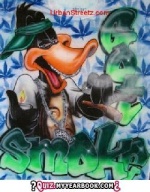
Number of posts : 1297
Age : 41
Joined : 2008-02-19
Points : 6628
Reputation : -3
 |  Subject: Re: ntldr missing Subject: Re: ntldr missing  Fri 03 Apr 2009, 4:10 am Fri 03 Apr 2009, 4:10 am | |
| re install is the best way dont mess with your bios | |
|
  | |
Trablakon
CIA


Number of posts : 337
Age : 32
Joined : 2009-03-21
Points : 6056
Reputation : 19
 |  Subject: Re: ntldr missing Subject: Re: ntldr missing  Fri 03 Apr 2009, 5:00 am Fri 03 Apr 2009, 5:00 am | |
| - budboy wrote:
- re install is the best way dont mess with your bios
Meh D: | |
|
  | |
reinq
CIA


Number of posts : 509
Age : 39
Joined : 2008-07-18
Points : 6222
Reputation : 6
 |  Subject: Re: ntldr missing Subject: Re: ntldr missing  Fri 03 Apr 2009, 7:45 am Fri 03 Apr 2009, 7:45 am | |
| Boot from your xp-cd and hit "r" in the menu for repair.
Press "1", then enter at the console.
Write your admin password, then enter.
Check what drive-letter the dvd/cd got, remember it here (instead of x):
copy x:\i386\ntldr c:\
copy x:\i386\ntdetect.com c:\
Reboot, if that doesnt work, go to the console again and repair the master boot record(mbr)
same procedure but, in the console you write the following after the password has been accepted:
chkdsk /r | |
|
  | |
CaptainPlanetQQ
Assassin


Number of posts : 77
Joined : 2009-03-17
Points : 5785
Reputation : -3
 |  Subject: Re: ntldr missing Subject: Re: ntldr missing  Fri 03 Apr 2009, 8:02 am Fri 03 Apr 2009, 8:02 am | |
| I had that problem saying NTLDR missing, tho it was when i started my computer. I just cracked it open and i saw a few problems... | |
|
  | |
Trablakon
CIA


Number of posts : 337
Age : 32
Joined : 2009-03-21
Points : 6056
Reputation : 19
 |  Subject: Re: ntldr missing Subject: Re: ntldr missing  Fri 03 Apr 2009, 4:53 pm Fri 03 Apr 2009, 4:53 pm | |
| - reinq wrote:
- Boot from your xp-cd and hit "r" in the menu for repair.
Press "1", then enter at the console.
Write your admin password, then enter.
Check what drive-letter the dvd/cd got, remember it here (instead of x):
copy x:\i386\ntldr c:\
copy x:\i386\ntdetect.com c:\
Reboot, if that doesnt work, go to the console again and repair the master boot record(mbr)
same procedure but, in the console you write the following after the password has been accepted:
chkdsk /r did that did nothingggggg | |
|
  | |
Swifteh
CIA


Number of posts : 7171
Age : 33
Joined : 2008-06-07
Points : 6366
Reputation : -2
 |  Subject: Re: ntldr missing Subject: Re: ntldr missing  Fri 03 Apr 2009, 5:00 pm Fri 03 Apr 2009, 5:00 pm | |
| What's the problem again?
Your WoW crashes? | |
|
  | |
Trablakon
CIA


Number of posts : 337
Age : 32
Joined : 2009-03-21
Points : 6056
Reputation : 19
 |  Subject: Re: ntldr missing Subject: Re: ntldr missing  Fri 03 Apr 2009, 5:02 pm Fri 03 Apr 2009, 5:02 pm | |
| - Swifteh wrote:
- What's the problem again?
Your WoW crashes? Windows doesnt start due to lack of ntlder :< | |
|
  | |
Bankslol
Bandito


Number of posts : 136
Joined : 2009-03-31
Points : 5819
Reputation : 12
 |  Subject: Re: ntldr missing Subject: Re: ntldr missing  Fri 03 Apr 2009, 5:04 pm Fri 03 Apr 2009, 5:04 pm | |
|
- Computer is booting from a
non-bootable source.
- Computer hard disk drive is not
properly setup in BIOS.
- Corrupt NTLDR and/or
NTDETECT.COM file.
- Misconfiguration with the
boot.ini file.
- Attempting to upgrade from a Windows 95, 98, or ME computer
that is using FAT32.
- New hard disk drive being added.
- Corrupt boot sector / master
boot record.
- Seriously corrupted version of
Windows 2000 or Windows XP.
- Loose or Faulty IDE/EIDE hard
disk drive cable.
Source http://www.computerhope.com/issues/ch000465.htm | |
|
  | |
Certain
CIA

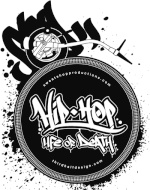
Number of posts : 1027
Age : 36
Joined : 2009-02-01
Points : 6017
Reputation : 0
 |  Subject: Re: ntldr missing Subject: Re: ntldr missing  Fri 03 Apr 2009, 5:05 pm Fri 03 Apr 2009, 5:05 pm | |
| Lick me instead of your Toy raptor and i´ll tell you how to fix. | |
|
  | |
Sponsored content
 |  Subject: Re: ntldr missing Subject: Re: ntldr missing  | |
| |
|
  | |
| | ntldr missing |  |
|
